What can Bezi do in Agent Mode?
Agent Mode Scripts enables Bezi to create and modify scripts in Unity on your behalf. When Agent Mode’s Actions is enabled, Bezi can automatically create, update, and organize scenes, game objects, prefabs, and assets on your behalf in the Unity editor. You can immediately test suggestions in-Unity (script or Actions) and easily keep or undo proposed changes.How to enter Agent Mode
Select the mode dropdown (below the prompt textbox) and select Agent. When you’re in Agent Mode, it will look like this: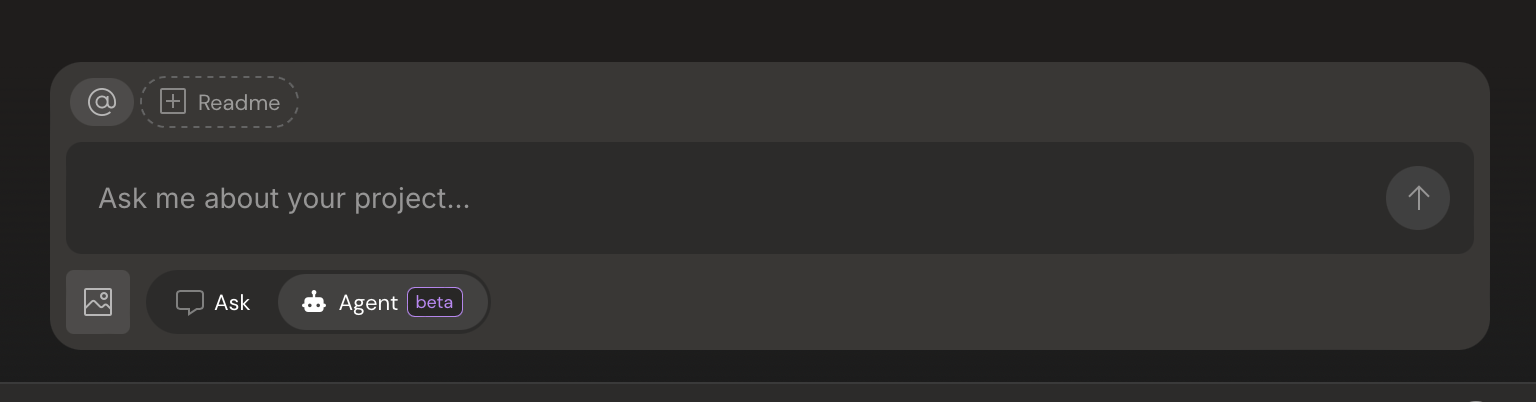
Agent Mode states
Proposed changes from Agent Mode can exist in three states. Undecided: Suggestions that have not been kept or undone Kept: Suggestions that you have opted to keep, which can happen in two ways- Directly Kept: you reviewed suggestion(s) and pressed
KeeporKeep Allbutton - Indirectly Kept: accepting a code suggestion accepts ALL suggestions up to that point in the thread
Undo or Undo All button
- To undo suggestion(s), be sure to select the
UndoorUndo Allbutton, ideally as soon as you decide you do not want to implement them - Rejecting a code suggestion in-thread will only revert it to the previous undecided version
How to preview and keep / undo proposed changes
All Agent Mode suggestions are implemented by default so you can test them in context before deciding to keep or undo them. When you receive a suggestion in Agent Mode, it’s best practice to test the suggestion(s) in Unity, return to Bezi to keep what you like and/or undo what you don’t, and then prompt again to iterate. When Bezi suggests a script with theKeep or Undo option, it’s been created and is viewable in Unity. This is what happens if you select either option:
Keep/Keep All: this will not change anything, the script already exists in Unity and will stay as-isUndo/Undo All: this will remove any Bezi changes, either deleting new files created or reverting any changes made to an existing file
Restore Checkpoint
If you want to bring the project back to an earlier state and erase any kept changes from after that state, use Restore Checkpoint. For example, if you go down a rabbit hole working on a particular mechanic with Bezi, only to get feedback that your second iteration is the right direction; you can restore to that response and continue to iterate from there. All changes that happened after that point will be cleared. Hover over the Bezi response you want to revert to and select theRestore Checkpoint button to return back.
Restore Checkpoint does not revert Agent Mode suggestions to an undecided state. It erases all code additions/modifications made by Bezi after the conclusive point.
Diffs
We use diffs to indicate exactly what changes are being made to files:- red highlights: deletions made within a file
- green highlights: additions made within a file
- Compare the update to the original, for confidence that Bezi’s doing the right thing
- Identify exactly where a change is being made, versus receiving a snippet out of context and having to guess where it fits into the larger script