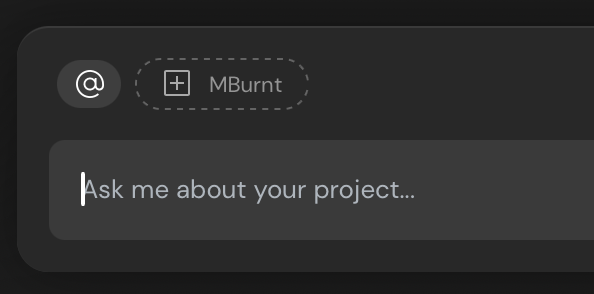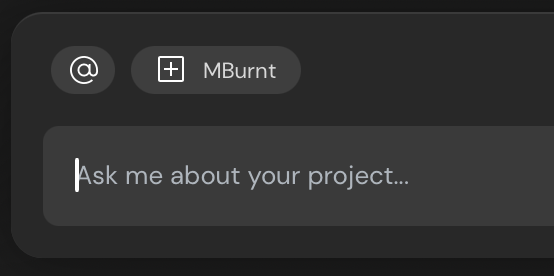Skip to main contentPin relevant information (assets, scripts, Pages, etc) in prompts to focus Bezi in, so Bezi can generate the best response faster. If you know something is essential, pin it. This is extra important in large projects with thousands to millions of assets, scripts, etc.
What can be pinned in a prompt?
Any context Bezi gathers can be referenced in a prompt. This includes:
- In-Unity context: any asset in your Scene or Project Folder, e.g. scripts, models, in-scene gameobjects, etc.
- In-Bezi context: Pages
How to pin in a prompt
Type @ while writing the prompt, then the name of what you want to pin
To in-line pin while writing your prompt, type @ then 3+ characters to trigger the search pop-up. The search popup will filter options based on the characters you type.
You can find and add pins by clicking on the@icon above the prompt input field. This will open up a popup menu to search in.
Pills: context based pin suggestions
If you select something in your Unity project, Bezi will surface it as a pill (suggested pin) above the prompt input field. You must click the pill to transform it into a pin.
Disabling irrelevant pins
Always review your pins and disable irrelevant ones before submitting a prompt.
- Review all the active pins above the prompt input field
- Click the ones you wish to remove
- Confirm the irrelevant pins are gone or returned to pill state (greyed out, dotted border)